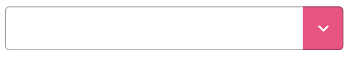
画像みたいに右のとこだけ色を付けるのをやってみました。
グラデーションを利用しています。
右だけ色を変えるサンプル
DecoratedBox(
decoration: BoxDecoration(
border: Border.all(color: Colors.black38),
gradient: const LinearGradient(stops: [
0,
0.88,
0.88,
1
], colors: [
Colors.white,
Colors.white,
Color(0xFFE75482),
Color(0xFFE75482)
//add more colors
]),
borderRadius: BorderRadius.circular(5),
// boxShadow: const <BoxShadow>[
// BoxShadow(
// color: Color.fromRGBO(0, 0, 0, 0.57), //shadow for button
// blurRadius: 5) //blur radius of shadow
// ],
),
child: Padding(
padding: const EdgeInsets.only(left: 30, right: 10),
child: DropdownButton(
value: "menuone",
items: const [
DropdownMenuItem(
value: "menuone",
child: Text("Menu One"),
)
],
onChanged: (value) {},
isExpanded: true, //make true to take width of parent widget
underline: Container(), //empty line
style: const TextStyle(fontSize: 18, color: Colors.black),
// dropdownColor: Colors.green,
icon: Icon(Icons.keyboard_arrow_down_rounded),
iconEnabledColor: Colors.white, //Icon color
),
),
);参考
https://www.flutterclutter.dev/flutter/tutorials/how-to-add-a-border-to-a-widget/2020/587/
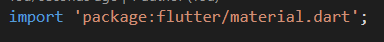 Flutter開発で知らないと損すること
Flutter開発で知らないと損すること