目次
Flutter Intlをインストール
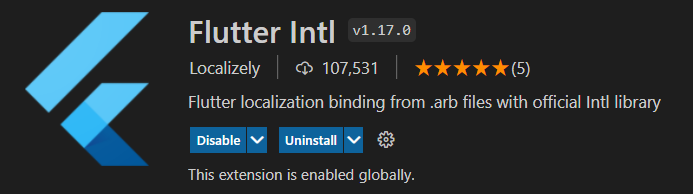
初期化を行う
Ctrl+Shift+Pで以下入力
>Flutter intl: Initialize初期化でいろいろ追加される
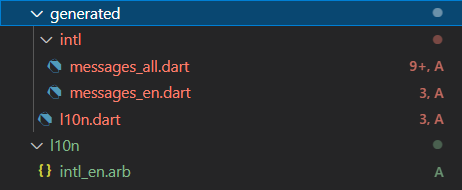
flutter_intl:
enabled: true多言語対応パッケージを入れる
dependencies:
flutter_localizations: # 多言語対応
sdk: flutter日本語の言語ファイルを作る
Ctrl+Shift+Pで以下入力
> Flutter intl: Add locale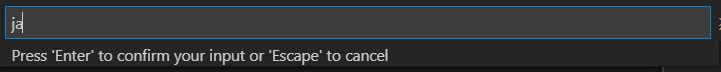
日本語ファイルが追加される

対応言語を設定
対応してるのには全部、入れないと使えない。
intl_en.arb
{
"hello": "hello"
}intl_ja.arb
{
"hello": "こんにちは"
}MaterialAppに設定を追加する
意味はよくわからん。
import 'package:flutter_localizations/flutter_localizations.dart';
import 'generated/l10n.dart';return MaterialApp(
localizationsDelegates: const [
S.delegate,
GlobalMaterialLocalizations.delegate,
GlobalWidgetsLocalizations.delegate,
GlobalCupertinoLocalizations.delegate,
],
supportedLocales: S.delegate.supportedLocales,
…
…言語の選択
同じくMaterialAppに追加する
locale: const Locale('ja'),使い方
日本語にしていれば、こんにちはが返ってきます!
S.of(context).hello;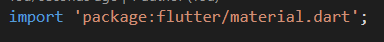 Flutter開発で知らないと損すること
Flutter開発で知らないと損すること