
PDF関連いろいろあるみたいですが、
advance_pdf_viewer
syncfusion_flutter_pdfviewer
flutter_full_pdf_viewer
native_pdf_view
flutter_pdfview
目次
native_pdf_viewを使うことにしました
WEB上のPDFを表示しようといくつか試したんですが、
最終的に、native_pdf_viewしかうまくいかなかったんですよね
なんでだ????
その他は謎のエラーに苦しめられたので諦めました。
Execution failed for task ':app:mergeDebugAssets'.
flutter_pdfviewで出てきたエラー
これは結局解決できませんでした。
FAILURE: Build failed with an exception. * What went wrong: Execution failed for task ':app:mergeDebugAssets'. > Could not resolve all files for configuration ':app:debugRuntimeClasspath'. > Could not find com.github.barteksc:android-pdf-viewer:3.2.0-beta.1. Searched in the following locations: - https://dl.google.com/dl/android/maven2/com/github/barteksc/android-pdf-viewer/3.2.0-beta.1/android-pdf-viewer-3.2.0-beta.1.pom - https://repo.maven.apache.org/maven2/com/github/barteksc/android-pdf-viewer/3.2.0-beta.1/android-pdf-viewer-3.2.0-beta.1.pom - https://storage.googleapis.com/download.flutter.io/com/github/barteksc/android-pdf-viewer/3.2.0-beta.1/android-pdf-viewer-3.2.0-beta.1.pom Required by: project :app > project :flutter_pdfview * Try: > Run with --stacktrace option to get the stack trace. > Run with --info or --debug option to get more log output.
native_pdf_viewを使って実装
https://pub.dev/packages/native_pdf_view
使ったパッケージ
native_pdf_view: ^6.0.0+1
http: ^0.13.4コード全体
import 'dart:io';
import 'package:flutter/material.dart';
import 'package:path_provider/path_provider.dart';
import 'package:pdfx/pdfx.dart';
import 'package:http/http.dart' as http;
void main() {
runApp(const MyApp());
}
class MyApp extends StatelessWidget {
const MyApp({Key? key}) : super(key: key);
@override
Widget build(BuildContext context) {
return MaterialApp(
title: 'Flutter Demo',
theme: ThemeData(
primarySwatch: Colors.blue,
),
home: const PdfPage(),
);
}
}
class PdfPage extends StatefulWidget {
const PdfPage({Key? key}) : super(key: key);
@override
_PdfPageState createState() => _PdfPageState();
}
class _PdfPageState extends State<PdfPage> {
load() async {
Directory appDocDir = await getApplicationDocumentsDirectory();
// String appDocPath = appDocDir.path;
// String pdfPath = appDocPath + '/test.pdf';
final http.Response res = await http.get(Uri.parse(
"https://www.kansaigaidai.ac.jp/asp/img/pdf/82/7a79c35f7ce0704dec63be82440c8182.pdf"));
// final file = File(pdfPath);
// await file.writeAsBytes(res.bodyBytes, flush: true);
setState(() {
pdfController = PdfController(
document: PdfDocument.openData(res.bodyBytes),
);
});
}
@override
initState() {
load();
super.initState();
}
PdfController? pdfController;
@override
Widget build(BuildContext context) {
if (pdfController == null) {
return const Text('Now loading');
}
return Scaffold(
backgroundColor: Colors.grey,
body: PdfView(
controller: pdfController!,
),
);
}
}
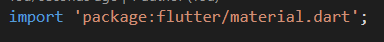 Flutter開発で知らないと損すること
Flutter開発で知らないと損すること