目次
フォームのキーを作る
final _formKey = GlobalKey<FormState>();フォームを作成する
フォームのキーを指定して、
あとは、HTMLのように中に入力やサブミットボタンを入れる
Form(
key: _formKey,
child: Column(
children: <Widget>[
// 入力欄、ボタンを入れる
],
),
);入力欄
TextFormField(
// The validator receives the text that the user has entered.
validator: (value) {
if (value == null || value.isEmpty) {
return '入力されていません!';
}
return null;
},
),サブミットボタン
ElevatedButton(
onPressed: () {
// Validate returns true if the form is valid, or false otherwise.
if (!_formKey.currentState!.validate()) {
// If the form is valid, display a snackbar. In the real world,
// you'd often call a server or save the information in a database.
ScaffoldMessenger.of(context).showSnackBar(const SnackBar(
content: Text('入力内容に足りない項目があります'),
backgroundColor: Colors.red,
));
}
},
child: const Text('Submit'),
),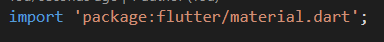 Flutter開発で知らないと損すること
Flutter開発で知らないと損すること