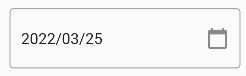
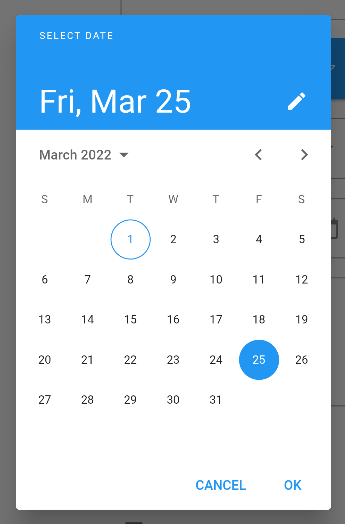
ソースコード
// コントローラーが必要
TextEditingController _date;
TextField(
controller: _date,
textInputAction: TextInputAction.next,
enabled: enabled,
keyboardType: TextInputType.number,
decoration: InputDecoration(
border: OutlineInputBorder(),
hintText: '日付',
// inputの端にカレンダーアイコンをつける
suffixIcon: IconButton(
icon: Icon(Icons.calendar_today),
onPressed: () async {
// textFieldがの値からデフォルトの日付を取得する
DateTime initDate = DateTime.now();
try {
initDate =
DateFormat('yyyy/MM/dd').parse(_date.text);
} catch (_) {}
// DatePickerを表示する
DateTime? picked = await showDatePicker(
context: context,
initialDate: initDate,
firstDate: DateTime(2016),
lastDate: DateTime.now().add(
Duration(days: 360),
),
);
// DatePickerで取得した日付を文字列に変換
String? formatedDate;
try {
formatedDate =
DateFormat('yyyy/MM/dd').format(picked!);
} catch (_) {}
if (formatedDate != null) {
_date.text = formatedDate;
}
},
),
// labelText: 'Password',
),
)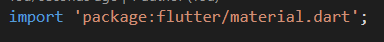 Flutter開発で知らないと損すること
Flutter開発で知らないと損すること